|
The AP-3 provides wireless access to network infrastructures. As wireless clients move from one coverage cell to another, AP-3 units automatically allow client roaming within the same subnet. Figure 1-1 illustrates a typical configuration.
Figure 1-1: Standalone wireless network access infrastructure
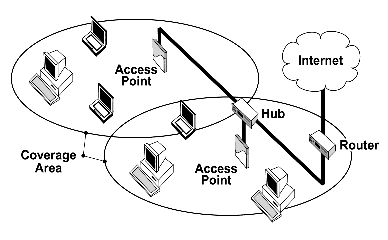
Setup overview
The AP-3 must first be initialized, and then configured for your network. The Network Administrator typically provides network values. Before starting, review the contents of this manual, especially sections on information you need before performing an operation.
Initialization overview
To initialize the AP-3, you set a unique IP Address using a DHCP Server or the Scan Tool utility. After setting the IP Address, configure the unit using the HTTP Interface or the CLI. When using DHCP, network administrators typically reserve an IP Address for each unit based on its MAC Address. Each time the unit reboots, the DHCP Server assigns the same IP Address. This method helps track network devices and facilitates AP-3 configuration. AP-3 also accepts a dynamic IP Address from a DHCP Server. If this is the case, you must identify the IP Address before configuration. To identify the IP Address, view the client IP Pool Table in your DHCP Server, or use the Scan Tool utility. To initialize network parameters using Scan Tool, refer to "Initialization". To initialize and manage network parameters over LAN or serial port using the CLI, refer to the "Command Line Interface Reference Manual".
Configuration overview
To configure the AP-3 you set specific network, wireless interface, and bridge parameters. The HTTP (web browser) Interface provides easy configuration and management. "Configuration" covers each configuration category. Wireless clients use Client Manager software for network access. Once connected, users may roam from one coverage cell to another while maintaining connection. The AP-3 is easily accessible for configuration and management using the interfaces described hereafter.
|


